When it comes to open source developers will love to mess up with the codes of the software tools they use in order to fix any errors in the tool, provide upgrades and contribute in the development of the tool. Here is the list of the 10 top rated developer tools which developers would like to place their hands on.
Code blocks is a cross-platform IDE which is based on a self developed plugin framework allowing unlimited extensibility. It can installed from terminal using the command,
- sudo apt-get install codeblocks
Bluefish is a powerful editor targeted towards programmers and web-developers, with many options to write websites, scripts and programming code. Bluefish supports many programming and markup languages. Bluefish is an open source development project, released under the GNU GPL licence.It can installed from terminal using the command,
- sudo apt-get install bluefish
Eclipse is an open source and extensible platform for development and running of any software development. It can installed from terminal using the command,
- sudo apt-get install eclipse
Geany is a text editor using the GTK2 toolkit with basic features of an IDE. It was developed to provide a small and fast IDE, which has only a few dependencies from other packages. It supports many filetypes and nice features. It can installed from terminal using the command,
- sudo apt-get install geany
The open-source Arduino environment makes it easy to write code and burn it to the Arduino development board. It runs on Windows, Mac OS X, and Linux. The environment is written in Java and based on other open source software. It can installed from terminal using the command,
- sudo apt-get install arduino
Qt Creator is a cross-platform integrated development environment (IDE) tailored to the needs of Qt developers. It provides C++ and JavaScript code editor, Integrated UI designer, Project and build management tools, Simulator for mobile UI, Support for desktop and mobile targets
. It can installed from terminal using the command,
- sudo apt-get install qtcreator
Idle is a simple ,yet powerful IDE for developing tools using Python.
It can installed from terminal using the command,
- sudo apt-get install idle
Spyder which was previously known as Pydee is a powerful and interactive development environment for the Python language with advanced editing, interactive testing, debugging and introspection features. It can installed from terminal using the command,
- sudo apt-get install spyder
MonoDevelop is an open source IDE for the Linux platform primarily targeted for the development of software that uses Microsoft .NET frameworks. It currently has language support for C#, Java, Boo, Visual Basic.NET, Oxygene, CIL, Python, Vala, C and C++.
It can installed from terminal using the command,
- sudo apt-get install monodevelop
Anjuta DevStudio is a software development studio providing a number of advanced programming facilities
which includes project management, interactive debugger, source editor, version control,
GUI designer and so on.
It focuses on providing simple user interface, yet
powerful for efficient development. It can installed from terminal using the command,
- sudo apt-get install anjuta
These tools will surely be of use to the programmers and developers who have a thirst to explore and exploit more of the softwares they use and will be of their aid whenever needed.










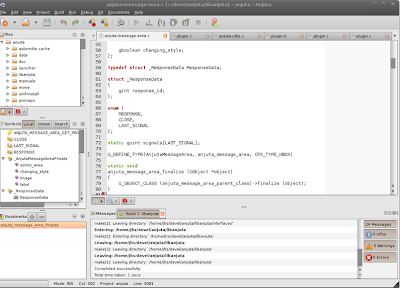
No comments:
Post a Comment