Whenever you are in urgent need for system information for example, you would want to know the free memory, your system configuration, hard disk information, a friend may need some immediate details and so on. Always relying on GUI tool can be inefficient because you have to search the tool and view the information. Instead there are tons of commands available out there so that you can view the system information for any particular component or as whole right from the terminal whenever you need. We shall see the commands based on the category listed one by one.
Graphics Information:
- To know info about your OpenGL, graphics card use the command,
- glxinfo,
- Note: glxinfo may not be installed on your system, install it using
- sudo apt-get info glx
- To check if you have 3d rendering,
- glxinfo | grep direct
- grep searches for the text direct in glxinfo and returns the information in it.
- To see the graphics card vendor,
- glxinfo | grep vendor
- To see the specifications of the graphics card model,
- lspci | grep VGA
- A simple 3d benchmark,
- glxgears
- To see the supported resolutions,
- xrandr
Audio Information:
- To know the information on audio controller,
- lspci
- lspci is a command that is used to display detailed information on PCI buses and devices connected to the system.
- To know audio device information,
- aplay --list-devices
Memory information:
- To display the amount of RAM and swap space available and how much is being used,
- cat /proc/meminfo
- for more information on proc file click here
- To display the amount free memory,
- free -m
- -m is used to display size in Mb.
- for more info of free type free --help
- To see the processes running in your system (like task manager in microsoft windows),
- top
- press C to sort data based on cpu usage.
- press M to sort data based on memory usage.
HDD information:
- To display the filesystem information,
- df -h
- -h displays data in GB.
- To display the partition table,
- sudo fdisk -l
Network Information:
- To display info on your ethernet controller,
- lspci | grep Ethernet
- To display info regarding system IP and other network info,
- ifconfig
Software Information:
- To know the current distribution and version,
- cat /etc/issue
- To display package version and its dependencies,
- apt-cache showpkg shutter
- apt-cache show shutter | grep Version, shows only the version.
USB drives Information:
- To display the list of usb devices,
- lsusb
Detailed Information:
- To list all PCI devices,
- lspci
- Overview of all hardware information in short,
- hwinfo --short
- To install hwinfor,
- sudo apt-get install hwinfo
- For more help hwinfo --help
- CPU uptime can be obtained using,
- uptime
You can obtain tons of detailed information regarding your system with the help of these commands. You can get more help on these commands and their uses from the web. Always there will be help when you need it. Hope, the information was helpful.






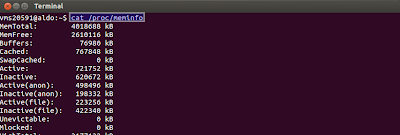









No comments:
Post a Comment